Procedure for calculating fuel quantity with help of magnetic fuel level indicator.
Procedure for calculating fuel quantity with help of magnetic fuel level indicator
Fig 01 Magnetic Level Indicator (MLI)
Please note follow the procedure given in latest revision of AMM. This article is for training purpose.
To watch the video of this blog please click on below link
To determine fuel quantity in the fuel tank we need to have
the information of fuel specific gravity, aircraft attitude and magnetic level
indicator reading.
Above chart given in AMM which shows the fuel quantity in volume. There is different chart for different MLIs. Always refer correct chart for respective MLI. To determine fuel quantity as per this chart we should have the data of aircraft attitude and magnetic level indicator reading.
The three steps for calculating fuel quantity with the help of
magnetic fuel level indicator are;
Step 01 Determine Fuel specific gravity
Step 02 Find out aircraft attitude
Step 03 Check the fuel content with MLI
Step 01: Determine Fuel Specific Gravity
Drain the fuel and measure the fuel specific gravity with help of tool as given in AMM.
Step 02: Find out Aircraft Attitude
Due uneven surface of apron, fuel volume does not correct in the tank. aircraft attitude data is important for correctly measure the fuel quantity. There was direct reading aircraft attitude indicator in older aircraft. Now, in new aircraft attitude indicator are eliminated and aircraft attitude data is provided by air data inertial reference unit. (ADIRU)
Procedure to find out equivalent number and letter for
pitch and roll data
With help of two method, we can find out aircraft attitude data
1. use of alpha call up feature and
2. Fuel input parameter.
From any of the given procedure we can find aircraft pitch and roll data that will be some number.
Use the aircraft pitch and roll data to find out equivalent
number and letter as given in table.
As we have got pitch data plus 0.4 and roll data is minus 0.1. So according to table equivalent pitch data number is 5 and roll data letter is D.
Step 03: Check the fuel content with MLI Reading
To check the fuel content with MLI reading please follow
the below procedure
1. Use a screwdriver to push the applicable MLI
and turn it through 90 deg.
2.Hold and carefully lower the MLI fully. Then carefully
lift the MLI until you feel the magnets engage
3. Read the units mark nearest to the bottom-skin
of the wing and write down the number.
4. Retract the MLI and use a screwdriver to turn it
through 90 deg. to lock it.
Please Note: only even number MLI units are listed in the
MLI chart. To calculate the volume of fuel for uneven numbers, interpolate
between the nearest even numbers in the MLI chart.
What are the data in MLI Chart
Number 1 to 7 is pitch data
Letter B and F is Roll Data
Unit 2 To Max is MLI number.
Rest all number is fuel volume.
MLI Procedure flow chart
When we do fuel quantity check with MLI please follow the
flow chart and note the following points;
1.When you start to check MLI reading always start from outboard side of wing.
2.When you don’t get MLI reading at outboard MLI then check next inboard side MLI
Like as the procedure given in flow chart start with MLI 04 if you don’t get reading at MLI 04 move to check next inboard side MLI 03 and if you get reading at MLI 03 then refer applicable table and this would be inner cell fuel quantity. Apply the same procedure for outer cell and center tank.
3.Measure the outer
cell, inner cell and center tank fuel quantity.
After calculation of all tank fuel quantity sum up all tank
fuel quantity and will get total fuel quantity in volume. Multiply this total
fuel quantity with fuel specific gravity and will get total fuel in kilogram.
Please Follow and Join us on below aircraft technical group there you can share your doubt.
Telegram
https://t.me/joinchat/NxLqTH2cTX9hMjM1
https://www.facebook.com/groups/304288677920172/?ref=share
https://www.instagram.com/invites/contact/?i=1tv1l3w2dcogj&utm_content=m7ttk5x
YouTube Channel
https://www.youtube.com/channel/UCwfz-cO2H3k8tnA_CMrMKtw








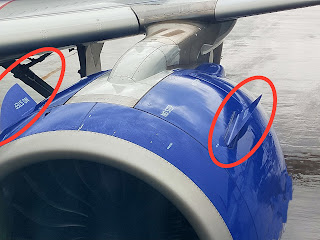

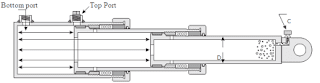
Comments
Post a Comment